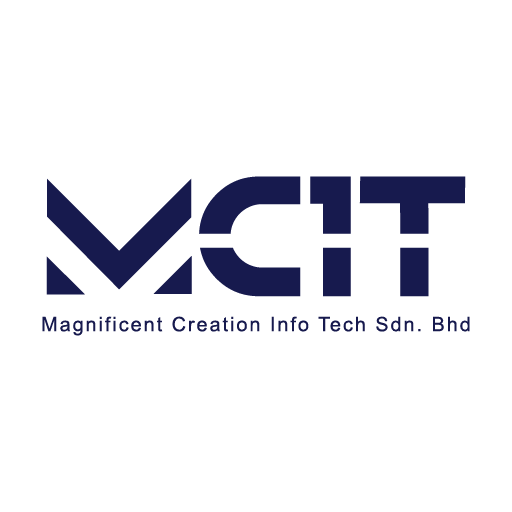Build a better website
1. User-Centric Design Approach
- Focus: Understand your audience by conducting user research.
- Why It’s Important: Tailoring the design to fit your users’ needs increases satisfaction and engagement.
2. Simplicity and Clarity
- Focus: Ensure your design is simple, intuitive, and easy to navigate.
- Why It’s Important: Users prefer straightforward navigation and clear calls-to-action (CTAs), which reduce frustration and enhance usability.
3. Consistency Across the Platform
- Focus: Maintain consistent branding, layout, and functionality.
- Why It’s Important: Consistency provides a cohesive experience, building user trust and making the interface more predictable and easier to use.
4. Responsive and Adaptive Design
- Focus: Ensure your design works seamlessly across different devices and screen sizes.
- Why It’s Important: With the variety of devices available, a responsive design ensures accessibility and a quality experience for all users.
5. Fast Load Times
- Focus: Optimize images, code, and content for quick loading.
- Why It’s Important: Users expect fast load times; delays can lead to frustration and increased bounce rates.
6. Accessibility for All Users
- Focus: Design for accessibility, considering users with disabilities.
- Why It’s Important: Making your digital product accessible to all, including those with visual, auditory, motor, or cognitive disabilities, enhances usability and inclusivity.
7. Engaging Visual Design
- Focus: Use colors, fonts, and imagery that align with your brand and appeal to your target audience.
- Why It’s Important: An aesthetically pleasing design can significantly improve user engagement and brand perception.
8. Effective Information Architecture
- Focus: Organize content and features logically and hierarchically.
- Why It’s Important: Good information architecture helps users find information more efficiently, improving the overall user experience.
9. Feedback and Interaction
- Focus: Provide immediate feedback for user interactions.
- Why It’s Important: Feedback reassures users that their actions have been recognized, guiding them through the user journey.
10. Testing and Iteration
- Focus: Conduct usability testing and iterate based on feedback.
- Why It’s Important: Continuous testing and refinement based on real user interactions can uncover issues and improve the UX/UI over time.
Wrapping Up
This UX/UI checklist is designed to guide you through the essential aspects of designing a user-friendly and visually appealing digital product. By prioritizing these top 10 elements, you can enhance the overall experience for your users, leading to increased satisfaction, engagement, and ultimately, the success of your project. Remember, the key to a great UX/UI is continuous testing, learning, and iterating based on user feedback and behavior.
Implementing these strategies can seem daunting, but the payoff in user satisfaction and engagement is well worth the effort. Keep your users at the heart of your design process, and you’ll create digital experiences that not only meet but exceed their expectations.